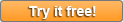Switchvox SMB Update Instructions
Information on upgrading to Switchvox SMB 6947
Important Instructions on Installing
- Your PBX must have a working internet connection to apply this update.
- Before installing, your system must be running at least version 5197 or newer.
- We strongly recommend that you download a backup of your system configuration before upgrading.
- Do not reboot your system until the update is completed.
- The progress of the update will be shown in your browser as it applies. If you close your browser, or it stops refreshing, you can resume monitoring the update status by typing in the following URL: https://IP-OF-YOUR-PBX/admin?cmd=check_restore_update
- When prompted for a password to download the update, enter your registration code in ALL CAPS. The password is switchvox in all lowercase.
I have read the instructions and am ready to download version 6947.
Issues Resolved From 6862
- Improved DTMF detector for analog lines
- Fixed an issue with receiving voicemail emails when using an SMTP server
- Improved DID handling for some SIP providers
- Compatability fix for recent changes to Digium's g.729 codec
- Fixed an issue with voicemail quality when using the T1 echo canceller
Features Added
- Monitor/Whisper/Barge
-
It is now possible to monitor, whisper, and barge on a monitored
call by dialing the 4,5, and 6 keys respectively after dialing the
monitor feature code. For example, if I dial *44102 to monitor
extension 102's call, hitting 5 will let extension 102 hear me
(but not the caller), hitting 6 will let both 102 and the caller
hear me, and hitting 4 will go back to making me muted.
- Switchboard Additions
-
-
Queues have been added to the switchboard. You can now view a
realtime overview of queue statistics, members of the queue,
callers in the queue, and your own status/stats for the queue.
-
Added "Detailed Entries" to the switchboard which allows you (with
correct permissions) to view which people are on the phone and who
they are talking to. You can also use this section to monitor
calls, record calls, and pick up ringing calls.
-
On the fly call recording: Now users of the switchboard can click
a button in the Switchboard's Current Calls panel and record the
call.
-
Complete support for Internet Explorer including IE7.
- Enhanced Extension Permissions Section
-
-
Allows the admin to designate which extension can perform which
actions and on who. For example: The boss can monitor the
employees, but not his business partner. The sales manager can
perform directed-pickups on the sales team, but not on the HR
department.
-
Expanded feature code permissions. Used to be: "Who could use
the feature code". Now it's: "Who can use the feature code on
which group of people".
- Channel Admin Enhancements
-
- Many new advanced options for echo cancellation.
- Gain Normalization: Make quiet calls louder while not distorting
the loud calls.
- Documentation on most channel admin options.
- New Network Updater
-
No longer download 160meg patches for a small update. Instead, the updater
only pulls what it needs.
- Support for Multiple Local Networks
-
Enables the SIP NAT traversal to do the right thing when dealing
with complex networks such as VPNs with multiple subnets. This is
useful for extensions in remote offices that link in to the PBX
network over a VPN.
- Call Recording Additions
-
-
Find recorded calls easier by filtering the call recording table
by: Date, Recording Tag, Duration, From/To Caller ID, Recorded
Account
-
Added a disk graph which displays how much space is used by call
recordings and how much space is left on the system. This makes
it easier to gauge the system's capacity for recorded calls.
-
Call Recording Backups: You can now enter an external FTP backup
server where your call recordings will get backed up along with
XML metadata. This can be used to increase call recording
storage capacity, or for writing external applications to
interact with recorded calls.
- Miscellaneous Enhancements
- Dial by name directory now supports first name or last name searching
-
Agent Login now has an option to not require a password to login.
This can be used with a rapid-dial extension to implement
one-touch login for queues on your handset.
- Additional statistics have been added to the Queue Status page.
- Added "In Order" queue ringing strategy which allows you
to always ring the same person first for queue calls.
-
A configurable timeout on the call parking extension allows you
to make sure that parked calls are retrieved quickly. When the
timeout expires it returns to whoever parked the call.
- Add "Can Dial From IVR" to the directory extension type. You
can now prompt callers to dial the directory extension directly in
your IVR instead of giving it an option.
- Added "Any Provider" to the incoming call routing rules. This
makes it a bit easier to route incoming DIDs that may arrive over
multiple pathways (such as SIP and PRI)
- Added modifiable SIP Expiry setting per SIP Provider. This is
required by some SIP providers.
- Added an External Hostname option in network settings. Now
you can use external handsets if you have a dynamic public IP by
entering a dyn-dns hostname.
- Caller-ID Enhancements
-
- Added "Attempt to preserve caller id" option to call cascades.
This can be used to cascade calls to your cell phone yet still see
who's calling. Before this option was added, all cascaded calls
appeared to come from the PBX's caller-id.
- Added an option for caller-id rules to not apply to peers.
This allows caller-id to appear correctly for outbound calls,
without interfering with calls between peered systems.
- Call/Queue Charts
-
- The graphics on all charts have been improved with a 3d effect
- Graphing charts over large X-values (time periods, extensions) have been improved to appear more readable.
- Queue Reports improvements
-
- More charting breakdown options for more detailed information about queues.
- Queue reports now let you choose the date range for your charts.