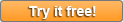Switchvox SOHO Update Instructions
Information on upgrading to Switchvox SOHO 6212
Important Instructions on Installing
- This release for Switchvox SOHO fixes an issue with the IAX protocol that may result in dropped calls on your PBX
- This update is only needed if your PBX system is accessible from the public internet on port 4569
- We recommend that you firewall your PBX server from anonymous IAX connections over port 4569
- If you are unable to firewall your PBX, this update will protect you against this issue
- Version 6212 is a large update. It is 165 megabytes in size, and should take between 20-40 minutes to install.
- Before installing, your system must be running at least version 5197 or newer.
- We strongly recommend that you download a backup of your system configuration before upgrading.
- Do not reboot your system until the update is completed.
- As the backup applies, your browser will refresh the update status. If you close your browser, or it stops refreshing, you can resume monitoring the update status by typing in the following URL: https://IP-OF-YOUR-PBX/admin?cmd=check_restore_update
- When prompted for a password to download the update, enter your registration code in ALL CAPS. The password is switchvox in all lowercase.
I have read the instructions and am ready to download version 6212.
Features Added
- User call rules are expanded with the ability to have multiple rule sets for different situations such as: out of the office, on vacation, in a meeting, etc.
- Support for SIP SUBSCRIBE/NOTIFY (eg: Busy Lamp Fields in Polycom 601)
- New Call Logs and Reporting sections with more detailed and accurate data
- Support for the Digium TDM2400P, TE200P, and rev2 vpm echo cancellation hardware
- Queue enhancements: play ringing sound, call me if I'm on the phone
- Based on Linux 2.6 kernel and Asterisk 1.2