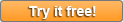Switchvox SOHO Update Instructions
Information on upgrading to Switchvox SOHO 7441
Changes from 7031
- Security fix for an issue in SIP which would allow a potential attacker to reset the system, hanging up on all calls
Important Instructions on Installing
- Your PBX must have a working internet connection to apply this update.
- Before installing, your system must be running at least version 5197 or newer.
- We strongly recommend that you download a backup of your system configuration before upgrading.
- Do not reboot your system until the update is completed.
- The progress of the update will be shown in your browser as it applies. If you close your browser, or it stops refreshing, you can resume monitoring the update status by typing in the following URL: https://IP-OF-YOUR-PBX/admin?cmd=check_restore_update
- When prompted for a password to download the update, enter your registration code in ALL CAPS. The password is switchvox in all lowercase.
I have read the instructions and am ready to download version 7441.