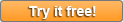Looking for a PBX? Check Out Switchvox SMB
A Customer Center entry from November 29, 2007
by Patrick Barnard - Associate Editor for Customer Interaction Solutions magazine and Assignment Editor for TMCnet
If you’re running a small to medium sized business and you’re in the market for an affordable yet full featured PBX, you should consider checking out Switchvox SMB.
Supporting anywhere from 1 to 400 users and capable of handling up to 75 concurrent calls, this easy-to-install PBX is truly a bargain at $2,500. Not only is the cost of the hardware surprisingly low, but the cost of VoIP service (if you haven’t made the switch yet), is all but guaranteed to lower your communications costs. In addition you’ll gain a host of productivity-enhancing features which will help improve the bottom line.
The base package for Switchvox SMB includes the Switchvox Custom Server (which comes with the Switchvox SMB software pre-installed), free softphone usage; a real time switchboard for every extension; and 30 days of setup support for free.
With this easy-to-administer PBX, you get unlimited extensions, including IP phone and ATA extensions, call queue extensions, virtual extensions and extension templates. The PBX also delivers control permissions for each extension and 3, 4, or 5 digit extension dialing (meaning the phone system can be easily expanded as you business grows). It also gives you a range of important call control functions, such as hold, assisted transfer, blind transfer, call parking, do not disturb and send calls.
Switchvox SMB offers an impressive range of features. For example, the PBX delivers voicemail features such as flexible voicemail access (which lets you get your VM’s from anywhere), voicemail to your email inbox and automatic mailbox creation. The PBX also offers key call queuing functions, such as unlimited call queues, in-queue call routing, the ability to route a call when the caller presses “0,” queue caller time-out, custom music while on hold, invisible queues, “members never busy,” announce position in queue, announce estimated hold time, announcement frequency control, ring all, “round robin” and much more.
Other advanced features delivered by this innovative PBX include conferencing (including simple conference room and conference via handset), two-way intercom, two-way paging and overhead paging.
Perhaps the biggest advantage of this model over other PBXs is its “virtual switchboard” capability, which includes a suite of advanced switchboard functionality. Features afforded through the switchboard, which has an intuitive visual interface, include “click to call,” which lets you click on any number in your phonebook panel, list of extensions or even external numbers to connect a call; “see who is one the phone,” which lets you see who else is on the line, including their number (if caller ID is enabled); and “drag and drop transfer,” which lets you take the call you’re currently on and transfer to any other number in your phone book simply by dragging and dropping via the user interface. Plus, with “current call control” you can put a call on hold, mid-session, and send calls to VM while they’re ringing. You can also do “on-the-fly” call recording, record others’ calls, do “whisper” coaching (where you can be heard only by the party at your premises) and barge in on calls.
Other key functionality delivered through the switchboard – which makes this PBX very much suitable for a small a contact center – include queue member view (which lets you see who is waiting on hold); queue supervisor view (which gives supervisors real time views of key queue data); call parking lot panel; presence; Google Maps panel; CRM panel; panel pops; and screen pops. Plus the PBX offers IVR functionality that lets you have custom messages play for your customers and gives them self-serve options for when your office gets really busy.
Perhaps best of all, Switchvox lets you customize the PBX so you can choose the capabilities you want it to have. First, the server is available in both tower and rack-mountable versions. Then you have a choice of processors to power the system – ranging from the standard Celeron processor (512MB RAM) to the Pentium 4 CPU upgrade (1GB RAM) to the Dual Core CPU upgrade (1GB RAM) to the High Performance Dual Core upgrade (2GB RAM). You also have the option of getting a server class motherboard in your box.
To guarantee maximum uptime for your PBX, you also have the option of installing a RAID kit and mirrored hard drives for redundancy. Plus, you also have the option of adding a Digium telephony interface card supporting anywhere from 1 to 24 analog phone lines (for those of you who wish to continue using traditional phone service in addition to VoIP). Yet another important decision is whether you’re connecting your PBX to a T1/E1 line, in which case you’ll need the additional corresponding T1 interface.
Of course, you also have the option of getting a one year support agreement to ensure you get the help that you need with your new Switchvox PBX.
The last step – and perhaps the most important – is to match the phones you want to use with the system. Switchvox offers an impressive selection of office phones which will enable you to leverage the full capabilities of the Switchvox SMB PBX. Included in the line up is the amazing SoundStation IP 4000 conference phone, which delivers crystal clear sound quality -- whether you are holding a conference with colleagues down the block or some customers on the other side of the globe.
So if you are in the market for a PBX replacement, but you’re not looking to drop a bundle, check out Switchvox. It could be the best investment you’ll ever make in your business.
-----
Patrick Barnard is Associate Editor for Customer Interaction Solutions magazine and Assignment Editor for TMCnet. To see more of his articles, please visit Patrick Barnard’s columnist page.
— November 29, 2007